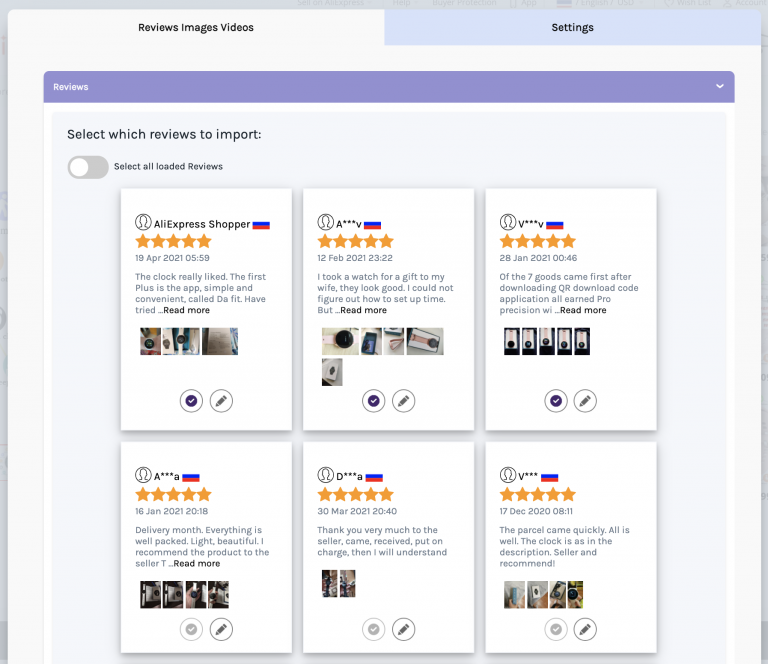Using Editorify, you can increase your customer's trust by importing reviews & product videos from Aliexpress into your Wix store.

Before you begin:
Make sure you install the Wix stores app.
To add the Editorify app:
Go to the Wix App Market:
Wix Editor: Click App Market
 on the left side of the Editor.
on the left side of the Editor.Editor X: Click the Apps icon
 on the top of the Editor.
on the top of the Editor.
Type "Editorify" in the search bar and select it from the results.
Click Add to Site.
Click Add.
To import reviews and videos from Aliexpress to your store:
1. Visit the Aliexpress website.
2. Visit the product page that contains the reviews and video you would like to import.
3. Click on the Editorify chrome extension icon.
4. Select and edit the reviews and videos you would like to import
5. Click on "Import now".