By default, reviews from customers are automatically approved. If you want it to be done manually, follow these steps:
Visit Editorify dashboard
Click the "General settings" from the side menu and turn off the "Approve new customer reviews automatically"
Click Save
From now on, all reviews by customers will need approval before being published

To approve customer reviews follow the steps below:
1. Select the "import list" from the side menu and click the "pending reviews" option.
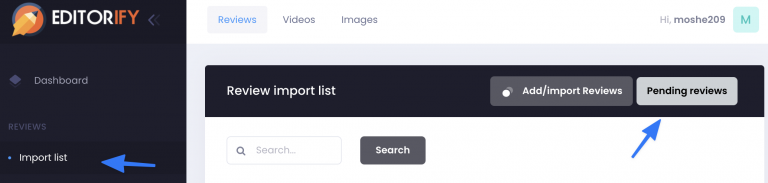
select the reviews you would like to approve and click the "Approve" button.

